Bringing The Weeknd’s Style to Life Through Stencil Art
At Stencil Stop we’re down to create any stencil a customer requests. And often, customers want stencils of people’s faces.
We weren’t sure how to handle the first few requests. But over time, we’ve established a series of steps using Adobe Photoshop and Adobe Illustrator to create perfect stencils of faces. Dog faces, human faces, couples’ faces, grandma faces, grandpa faces, alien faces. Really, any type of face...and any design, image or logo.
Check out our custom mylar stencils if you have an image in mind you want made into a stencil.
8 Steps for Designing a Face Stencil
1. Select an image and import it into Adobe Photoshop.
The Weeknd’s album After Hours was released last week. We’ll use the album cover.

Typically, a photo that makes for a good stencil has the following qualities:
- Good lighting
- Contrast between background and foreground
- Clearly visible facial features like eyes, mouth
2. Make a copy of the image layer for reference.
Command + J / Ctrl + J is typically the shortcut for duplicating a layer.
3. Remove the background of the image.
You can use the Magic Eraser tool for this. If the image is too dark, manually remove the background using the Polygonal Lasso Tool.

4. Select Image > Adjustments > Threshold.

Move the slider to adjust the threshold.
5. Drag the black and white image into Adobe Illustrator. Select the image > image trace.
At Stencil Stop, this step is required because our manufacturing processes use vector paths to cut out stencils.

6. Delete white areas and, using the eraser tool, create bridges to connect floating areas.

7. Smooth out and edit any final details.
Illustrator’s Smooth tool is really great for removing unnecessary anchor points in a design.
8. Draw a border around the face.

Once the border is drawn, you can export the Illustrator file into whatever format you need to cut out your stencil.
At Stencil Stop, we use LaserWorks, which reads and cuts .ai files.
Conclusion
The key part of creating a face stencil is the Image > Adjustment > Threshold tool in Photoshop. Image selection is crucial in making this tool work properly. It takes time to identify which images can be converted into a good stencil, so don’t get discouraged.
Follow the guidelines above to create a stencil of any type of face.
Check out the final product:
Click here to download The Weeknd face stencil. If you're ready to turn your own image, logo or design into a stencil, check out our custom mylar stencils.



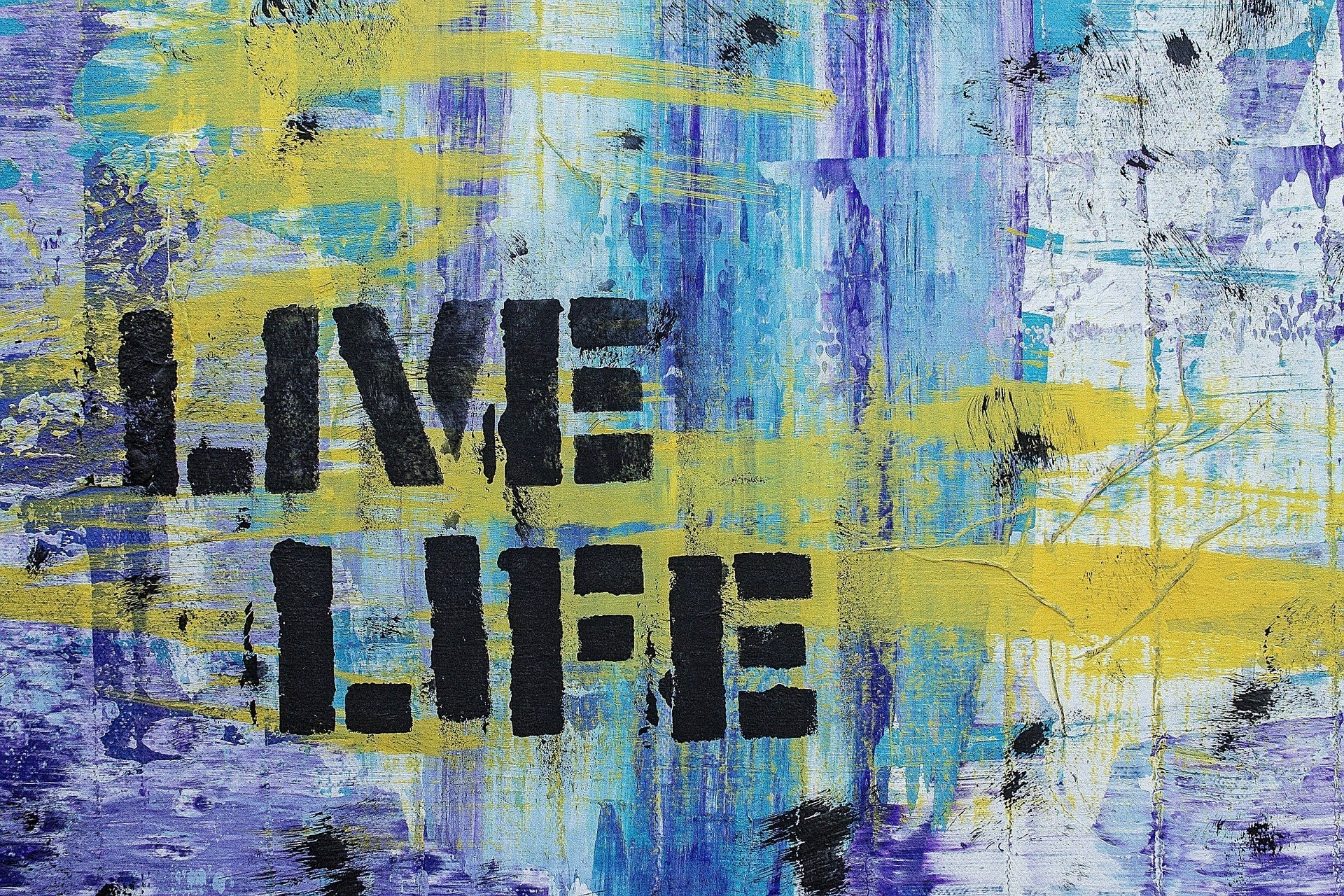
2 comments
Hello,
I had a quick question about you material. how thick is your material, what kind of mylar do you use? would they react to thinners used for airbrushing?
andy
Amazing tutorial. Finally, I am able to create my own stencil. Thanks, man.
Fastclipping Path
Leave a comment
This site is protected by hCaptcha and the hCaptcha Privacy Policy and Terms of Service apply.